How to install ecobee4.
In most homes, installing an ecobee thermostat is an easy process that takes about 45 minutes. Follow the steps below or scroll down for installation guides and videos, wiring diagrams, troubleshooting tips and more.
- Check compatibility with your heating (and cooling) system
- Download the ecobee app to install your thermostat

Installation Videos.
Install with a C wire
Install without a C wire
Guides and manuals
Other installation resources
Getting started with your ecobee4
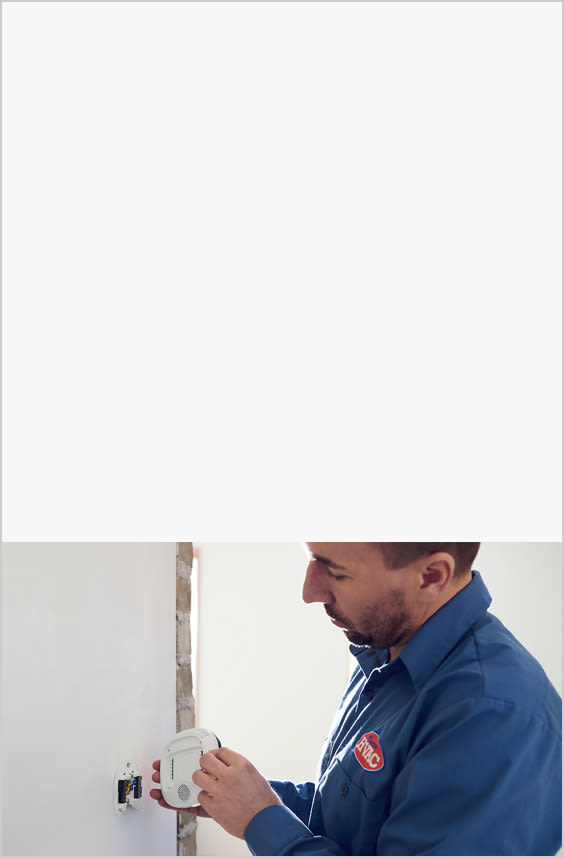
Not the DIY type?
Hire a professional installer to get your ecobee device up and running quickly.
Brendon Aldridge, owner & technician
ecobee-trained professional
Troubleshooting:If your ecobee doesn’t turn on, please try these steps.
Troubleshooting
:
If your ecobee doesn’t turn on, please try these steps.Check your wire and terminal connection
Check your HVAC cover panel
Ensure your R wire is inserted into the proper terminal
Ensure your wire and terminal connections in the Power Extender Kit are secure
For more help with your installation questions, visit the ecobee Support Center.
Here's what you'll find in the box.
ecobee4
Backplate
Trim plate
Power extender kit (PEK)
Also included:
- Screws and drywall plugs
- Wire labels
- Installation guide
Tools you'll need:
Required
-
Drill (3/16” drill bit)
-
Flathead screwdriver
-
Phillips screwdriver
Optional
-
Hammer
-
Pencil
-
Wire stripper

