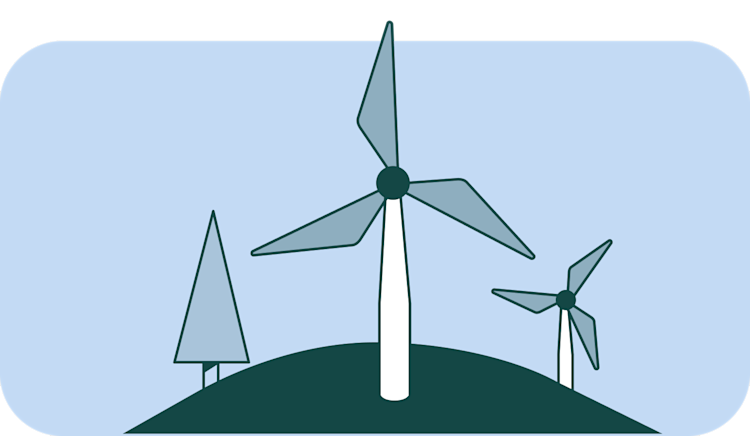Earn rewards and help your community.
Join forces with other ecobee Smart Owners and take action to help your community by keeping the lights on. Your comfort settings are always in your control, and they can be adjusted at any time.
Two ways to make a difference:
Earn up to $125 in rewards.
Help strengthen your community’s grid when energy demand is high. Community Energy Savings works by precooling or preheating your home during non-peak hours and then slightly adjusting your ecobee smart thermostat to reduce energy use when demand peaks. As a show of thanks, you could earn up to $125 from your energy provider.1 Opt out of an event at any time.
Help prevent power outages.
When there is an energy shortage in your area, Community Energy Savings automatically adjusts your home's temperature slightly to reduce the risk of an outage. These adjustments are rare and will only occur if an energy alert is signalled. Opt out of an event at any time.

You are always in control of your comfort.
With Community Energy Savings, energy savings happen automatically but your comfort will always be in your control. You can choose to opt-out at any time.
Support the grid, earn rewards.
You and your ecobee smart thermostat can help keep the grid working for everyone. As a thank you for using less energy at peak times, you may be eligible for a reward from your utility provider.
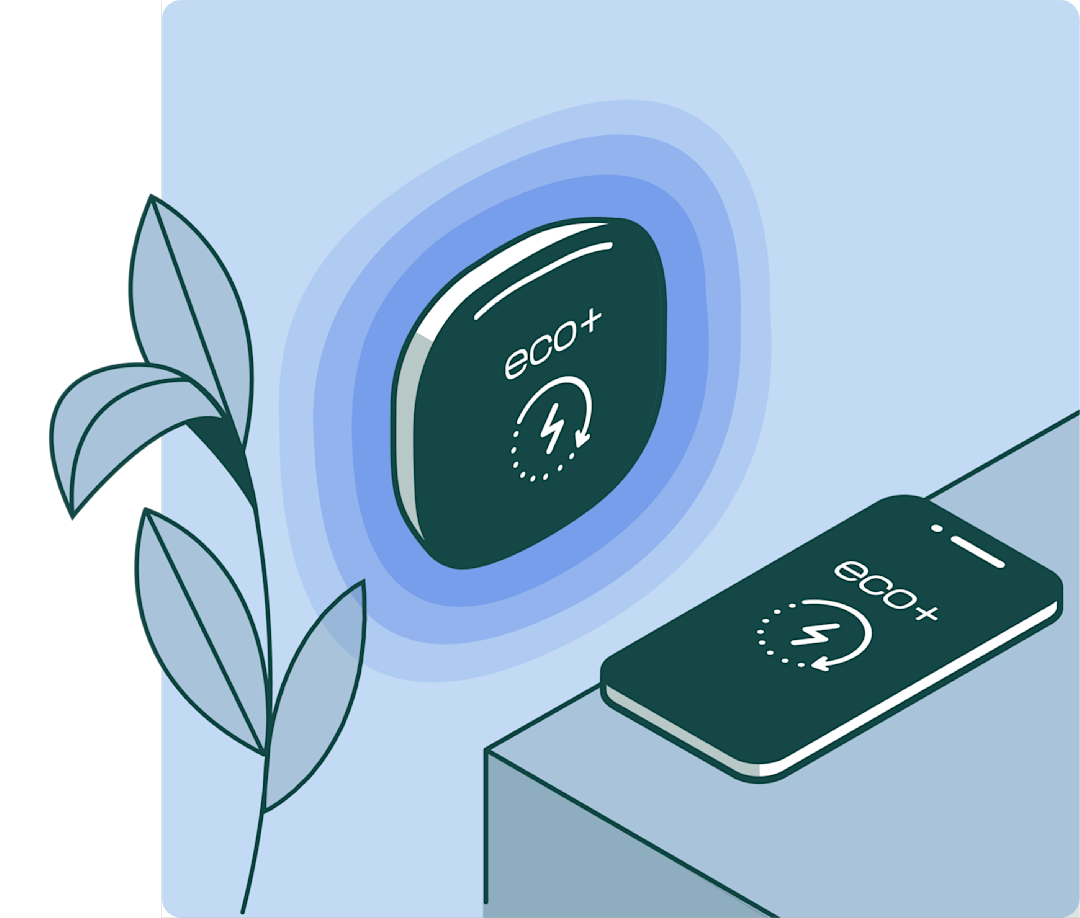
How it works:
-
Energy demand peaks and there is an increased risk of an outage.
-
Slight adjustments are made to your thermostat to help the grid.
-
The ecobee app and your thermostat will notify you when an adjustment is made.
You control your comfort, no matter what. During an event, you can opt-out or reduce your level of impact.
Join for free and start earning rewards today.
![illustration of a house with an ecobee thermostat inside and an ecobee smart doorbell camera by the front door.]() 1. Confirm your address
1. Confirm your addressOpen ecobee app home screen. Select the dropdown at the top with your home name and tap Manage Homes. Select your home and tap Edit to add or verify your address. Then, select Save home.
![an illustration of windmills]() 2. Select your utility provider
2. Select your utility providerTap Utility, select your utility provider, and tap Confirm provider.
![an illustration of a piggy bank with coins going in]() 3. Enroll
3. EnrollIf your utility provider has an offer, it will appear on the screen. Follow the prompts to apply to the program.
Watch how to get rewarded.

See if there’s a program in your area.
We’re always adding new utility programs to eco+, so don’t worry if yours isn’t shown here yet. You can also contact your utility company to see how they can work with ecobee’s Community Energy Savings. Sign up in the ecobee app.
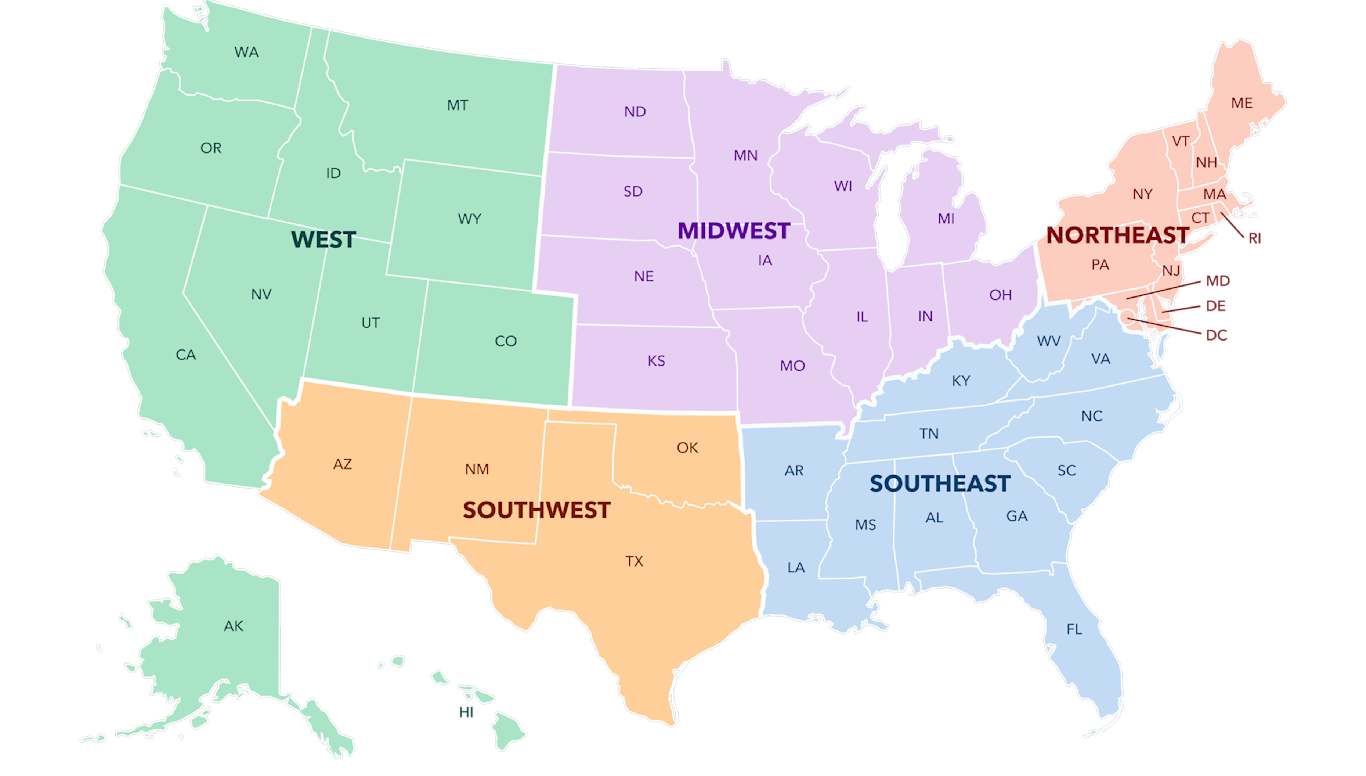
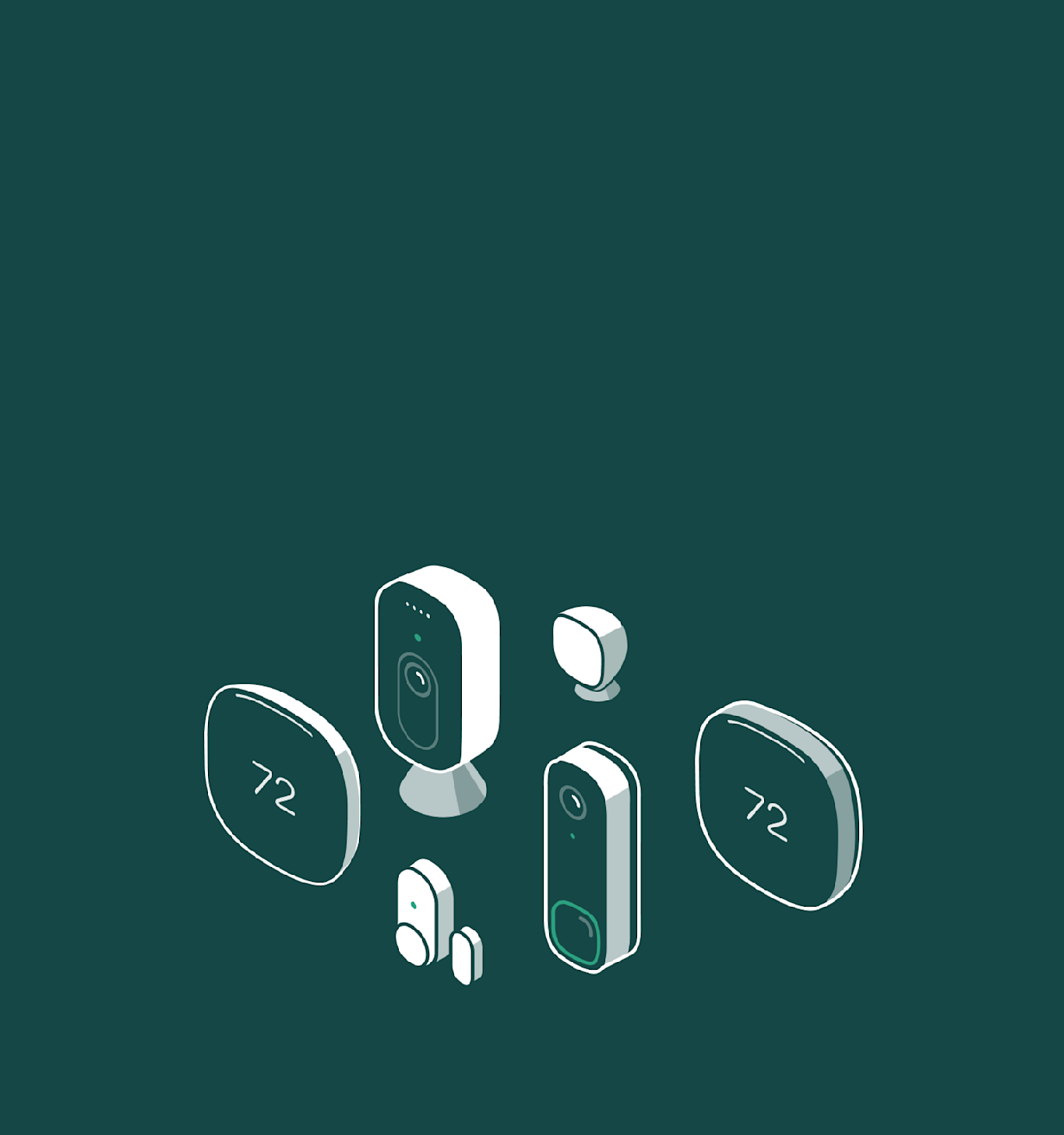
Need more support?
Purchase with peace of mind
Return it for free within 30 days for a full refund.
Free shipping
Receive it in 3 to 7 business days.
Warranties without worry
ecobee devices are covered by a 3-year limited warranty.
Clarity when you need it
Our products are backed by our dedicated support team.
1The incentive type and amount will vary based on the utility program. Terms and conditions apply.